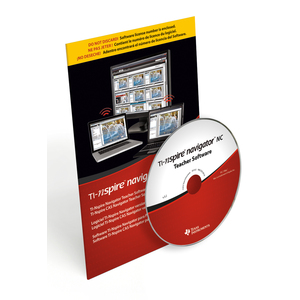quick order form
Add items one at a time by entering their sku.
Item
Description
Price
Quantity
Remove
submit purchase order via :
Mail : PO Box 801136, Miami, FL 33280-1136
Phone : 1-305-663-8300
Fax : 1-305-665-1800
Email Id :sales@afpschoolsupply.com
Questions? We can help! 800-962-4041
Use your own order form
OR
TEXAS INSTRUMENTS INC. NNC/SP/KT/3L1/ TI-Nspire Navigator NC Teacher Software - PC/Mac Compatible (Single Perpetual - CD)
Description
- Product Description
- Product Reviews 1
- Product Q&A 1
- Large Order Quote
- Shipping / Return Policy
Product Description
Package
Single Perpetual (CD)
TI-Nspire™ Navigator™ NC Teacher Software
This system enables interactive learning by connecting up to 50 student computers to a teacher’s computer at a time. Working in tandem through a school’s computer network, the TI-NspireTM NavigatorTM NC System includes all of the features of the TI-NspireTM NavigatorTM System. Transfer any file type and present any application with Live Presenter.
TI-NspireTM and TI-NspireTM CAS NavigatorTM NC Teacher Software
TI-NspireTM or TI-NspireTM CAS Student Software (sold separately)
School Network (not included)
PRODUCT BENEFITS:
Instant Assessment: Perform assessment to instantly gauge student understanding and adjust instruction on the spot.
Greater Student Engagement: Students experience a higher level of participation, stay focused and take part in effective group learning.
More Classroom Learning Time: More time for instruction when you can send documents and collect student work.
Classroom Activities: Find activities ready for the TI-Nspire™ Navigator classroom on Math Nspired and Science Nspired.
Enhanced Interactivity: Promote powerful interactive learning using enriched content, transferring any file between teacher and students, and presenting any application to the class with Live Presenter.
KEY FEATURES:
Collaborative Activity: Use rich, relevant, whole-class activities for instruction and lively discussion.
File Transfer: Any type of file can be transferred back and forth between teacher and students, enabling a broad range of classroom material for instruction.
Quick Poll: Get a quick sense of class progress by receiving answers from each student.
Screen Capture: Quickly view every student’s computer screen, regardless of the application, to compare problem-solving techniques.
Live Presenter: Let students show their problem-solving skills from anywhere in the class, presenting any application.
Question Capability: Assess student understanding by using a variety of question types.
Portfolio and Auto-grading: Record and save student assignments with automatic grading of TI-Nspire documents.
PRODUCT DETAILS:
Uses the school's network connection of 100Mbps (wired) or 802.11g or 802.11n (wireless) to connect student and teacher computers.
Teacher computer must have TI-Nspire Navigator NC Teacher Software and student computers must have TI-Nspire or TI-Nspire CAS Student Software (sold separately).
One single user license or one seat of a multi-user license supports up to 50 students to login.
Available in single, multi-user multi-activation, and multi-user school managed licenses.
TI-Nspire Navigator NC Teacher Software contains five workspaces that allow you to access content, create lessons, transfer documents, review class assignments and track student progress
COMPATIBILITY:
The TI-NspireTM NavigatorTM NC System incorporates a school network to facilitate communication between teacher and student computers. TI-Nspire Navigator NC system is compatible with the following TI-Nspire Software:
TI-Nspire Student Software
TI-Nspire CAS Student Software
SOFTWARE:
For the System Requirements for the latest version of TI-Nspire Navigator NC Teacher Software, visit education.ti.com/software/requirements
NETWORK:
Network requirements
A network connection of 100Mbps (wired) or 802.11g or 802.11n (wireless) is also required.
Protocols: TCP/IP, UDP
Teacher Application TCP Port: 42124 (default)
UDP Port: 5353 (for multicast)
Live Presenter VNC Port: 42125 (default)
Routing and traffic policies must allow packets to pass between the teacher and the student computers. Group policies must be configured to allow continuous traffic between teacher and student computers.
Different sub network scenarios are supported as long as routing between them is configured.
Software firewalls, hardware firewalls, and other threat protection software must not block the TI-Nspire™ Navigator™ NC Teacher Software application or the application traffic between teacher and student.
In a wireless environment, make sure that your network infrastructure is robust enough to prevent overloading channels, reduce wireless packet loss, and prevent students from dropping the network.
TECHNICAL REQUIREMENTS:
These applications use your existing network infrastructure. Communications between the teacher computer and the student computer is established through a Transmission Control Protocol / Internet Protocol (TCP/IP) connection.
The teacher computer broadcasts the current class name through the network using Multicast. This process registers the class as a service on the network. You must enable Multicast to broadcast available classes. If Multicast cannot be enabled, you can add preferred hosts to a preferences file on the student computers.
The student computer uses DNS Service Discovery to connect to the teacher computer and find the class. When the student logs into the class, the application residing on the student computer requests files or sends files for the class.
For students connecting through a wireless network, the network must be a 1-to-1-ready network.
Since a maximum of 50 students can connect to a teacher computer, a wired connection to the network may require a bigger network pipe to handle multiple requests if you are using an older wireless infrastructure.
By default, the communication between TI-Nspire™ Navigator™ Teacher Software and TI-Nspire™ Student Software uses a secure HTTPS connection through the application main port 42124. Basic authentication is performed on all communications such as sending and collecting files.
Live Presenter requires a password to authenticate communication. The system sets the Live Presenter feature password to a unique value known only to the TI-Nspire™ Navigator™ NC Teacher Software and TI-Nspire™ or TI-Nspire™ CAS Student Software. The password is valid for only the current class session. The Live Presenter VNC starts by default through port 42125.
One-Year Limited Warranty
Product Reviews 1
Product Q&A 1
Large Order Quote
Shipping / Return Policy
Suggested Products

Why Buy From AFP School Supply?
submit purchase order via :
Mail : PO Box 801136
Phone : 1-305-663-8300
Fax : 1-305-665-1800
Email Id :sales@afpschoolsupply.com