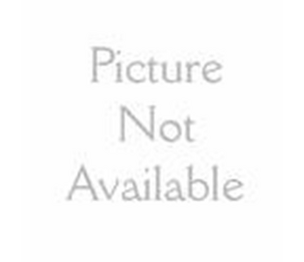quick order form
Add items one at a time by entering their sku.
Item
Description
Price
Quantity
Remove
submit purchase order via :
Mail : PO Box 801136, Miami, FL 33280-1136
Phone : 1-305-663-8300
Fax : 1-305-665-1800
Email Id :sales@afpschoolsupply.com
Questions? We can help! 800-962-4041
Use your own order form
OR
TEXAS INSTRUMENTS INC. 88DISCONTINUED**84CESV/KT/3L1 **DISCONTINUED**TI-SmartView Emulator Software for the TI-84 Plus Family - PC/Mac Compatible (Single Subscription 365 days)
Item #: 88DISCONTINUED**84CESV/KT/3L1 by TEXAS INSTRUMENTS INC.
Description
- Product Description
- Product Reviews 1
- Product Q&A 1
- Large Order Quote
- Shipping / Return Policy
Product Description
Package
Single Perpetual (CD)
TI-SmartView™ Emulator Software for the TI-84 Plus Family
Lead classroom instruction and engage students through live demonstration with interactive computer software that emulates the TI-84 Plus Family of graphing calculators. Increase student understanding by projecting up to three representations at of graph, table, equation, list window and STAT plot screens at the same time.
TI-Nspire With TI-SmartViewTM emulator software for the TI-84 Plus family of graphing calculators (compatible with the TI-83 Plus family) you have an easy-to use, effective demonstration tool for teaching math and science to an entire classroom of students.
Project your lesson while simultaneously using the TI-84 Plus graphing calculator to engage students and facilitate activities.
View3™ feature projects multiple representations simultaneously to help increase student understanding
Visual key pressing feature highlights pressed keys in red to the class
Projects key press history to the entire class
Pre-record automated key presses on the graphing calculator for automated playback during class.
Create and save multiple screen captures easily.
Projects an expanded calculator screen to show details in large or crowded classrooms
Utilize same applications preloaded on the TI-84 Plus graphing calculator
Switch between the TI-84 Plus C for full color screen and the traditional TI-84 Plus - with verion 4.0
Utilize more whiteboard functionality by placing the emulator on either side of the interactive screen or move the toolbar from top to bottom (or vice versa) with version 4.0
Add images* to illustrate math and science concepts through real-world examples with the help of free TI Connect software with version 4.0
The TI-Smartview emulator software version 4.0 supports the following image types: jpg, jpeg, bmp, and png.
Product Reviews 1
Product Q&A 1
Large Order Quote
Shipping / Return Policy
Suggested Products

Why Buy From AFP School Supply?
submit purchase order via :
Mail : PO Box 801136
Phone : 1-305-663-8300
Fax : 1-305-665-1800
Email Id :sales@afpschoolsupply.com